How to Make a Budget Spreadsheet
Here at Savvy, all featured products are thoughtfully handpicked by our section editors. When you purchase something from our links, we may earn an affiliate commission. One last note — any items listed below are in-stock with accurate pricing as of time of publication.
It's no secret that the world is getting more expensive. In order to make sure you can stay ahead of the game and afford those little treats that you love, budgeting is key. However, with so many templates and so much advice out there, what's the best way to make a budget spreadsheet? Well, here's how I keep on budget and afford first-class travel throughout the year!
- H&R Block - File with a tax pro for as little as $89
- Motley Fool - Save 50% on Motley Fool’s stock advisor
- PayPal - Get up to 5% off with PayPal rebate offers
- Quickbooks - Take up to 50% off payroll plans for the first three months
- Western Union - Earn a $15 Amazon e-gift code for every referral
Find A Great Template
First, some good news for beginners: you definitely don't need to make a spreadsheet from scratch if it's too daunting. There are plenty of great templates online that you can download or purchase to use as a base.
Use websites like Etsy to find affordable, downloadable templates for Google Sheets or Microsoft Excel, depending on your preference. Most will include helpful formulas, have pretty aesthetics, and allow you to hit the ground running.
The majority of these templates will display months running along the top, then your income and outgoings running down the side. This makes it easy to see your budget for the set month, along with at-a-glance insights on how much you spend on a certain category, like groceries, across a range of months. This makes it easy to see trends and keep an eye on both standard and surprise expenses.

Figure Out Your Standard Expenses
When you're populating your budget spreadsheet, you need to start with your basics. Think about routine expenses that come in and out of your account every month.
Some of the most common standard expenses include:
- Rent or mortgage
- Car payments
- Utility bills
- Grocery bills
While some of these standard costs may vary slightly month-to-month, these expenses have to be covered every single month. Essentially, these purchases need to take priority before you add anything fun, send money to savings, or think about investing.
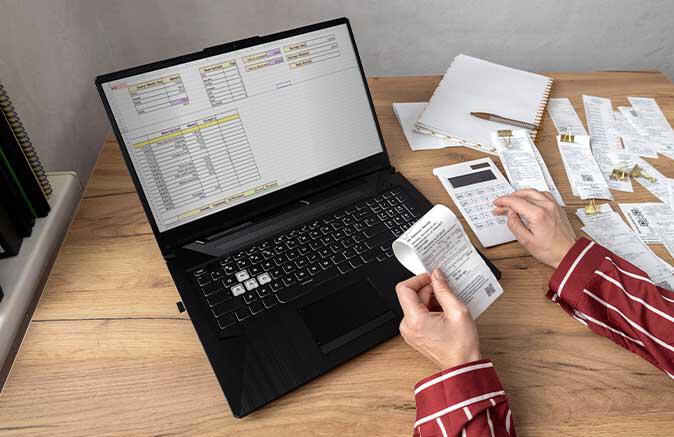
Keep Space For Flexible Purchases
While inputting standard purchases is important, you need to give yourself space on your spreadsheet for flexible purchases. After all, most of life can’t be boiled down to a fixed routine.
For example, I have dedicated fields for eating out, birthdays, car-related expenses, and more. This way, I can be prepared and see where I’m spending the bulk of my money.
You can always add extra rows later if it makes sense to create new categories. It's also useful to have an “other" field for income, such as birthday money or interest, bonuses, or dividends.
Use Formulas
When it comes to great budget spreadsheets, formulas are your best friend. This means that you don't have to manually keep track of your outgoing spending and can easily see a bottom line.
The most common spreadsheet formula for budgeting is =SUM. To tally up all your outgoings for a set month, for example, you could put =SUM(A2:A10), and after you hit enter, it'll automatically calculate the numbers in cells A2 to A10 for you. Just change the cells to whatever range suits your needs, and you’re ready to roll!
Another critical formula can help calculate your wages minus your outgoings. This gives you your bottom line and shows you how much you have left for either fun spending or for putting into your savings.
For this example, if your total income is in cell B5 and your total outgoings are in B28, the formula would be =B5-B28. You can highlight and drag this formula across multiple months to set up your spreadsheet formulas for the entire year.
Formulas are a super important part of any successful budget spreadsheet, making it quick and easy to keep a handle on your finances. You can also talk to your favorite AI for additional help with formulas for your specific needs.
Color-Code for At-A-Glance Updates
I have simple joys in life. I love opening up my spreadsheet and seeing a row of green fields, showing that I have money to spare this month.
Color formatting, or conditional formatting, is a great feature available in both Google Sheets and Excel. It’s usually found in the formatting toolbar, and setting up your colors is super intuitive.
For example, I have my monthly total set to green if I have money to spare, amber if I only have $100 left for the month or under, and red if I've gone over my budget.
This is all automatic, so I can easily see how I'm doing without having to analyze the numbers. Personally, the amber setting was a game changer for me so I know when I'm getting close to the monthly limit.
It's also important not to beat yourself up if you find yourself in the red one month. Sometimes unexpected purchases sneak up on you, or there's a month with a ton of birthdays or weddings, and the budget gets skewed. When this happens, look at the wider picture and see the other green or amber months, or see how much you've been able to move to savings since you started budgeting. These wins are so much bigger than one splurge month!
Keep It Simple
While it's tempting to itemize everything individually, the best budget spreadsheet advice I can give is to keep it simple. Use key categories that apply to your lifestyle and focus on them.
Some popular categories I've used include:
- Dining out
- Coffee
- Shopping
- Transportation
- Vacations
- Home purchases
- Drinks
- Occasions, presents, and events
- Gym/Sports
By using these kinds of categories, you can easily see where you can rein in your spending. It also helps justify certain purchases. For example, if you're buying coffee from the store twice a day, buying a home coffee machine or purchasing a subscription model for your local coffee shop might be a better financial option.
Simplicity is key here. Trying to manage your budget, investments, taxes, and every other financial decision on one spreadsheet is a recipe for disaster. By all means, have separate tabs, but trying to do everything on one spreadsheet is going to confuse things more than it'll help them.
Remember the Fundamentals
When you're making and using a budget spreadsheet, there are a few things I want you to remember.
Your spreadsheet is a fluid document
A budget spreadsheet is always changing. Some months are going to be better than others and that's completely okay. It's important not to put too much pressure on yourself when it comes to hitting your financial goals. Some months it's more realistic and viable than others, it's all part of the process.
Dive into the data
If you're a data nerd like me, you'll find the numbers and insights of a budget spreadsheet really interesting. Seeing how your grocery bills are going up or how much you've saved on eating out in certain months can be really helpful when you're trying to save more money.

Stay on top of it
Budget spreadsheets only work if you keep them up to date. It can feel tedious at first to fill out, but your wallet will thank you later! I have a shortcut to my spreadsheet on my phone so I can add items on the go.
Make sure you use your monthly excess
If you're in the green at the end of a month, make sure to move that money into savings, invest it, or put it in a rainy-day fund. Having money sitting in a checking account earning zero interest is not useful. Get that passive income on your hard-earned cash!
