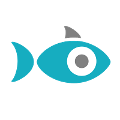Featured Stores
Top Deals
25% Off With Macy's Email Sign Up
Create a Macy's profile to get 25% discount plus, you'll be the first to know about their sales & events.
Online Exclusives: Up to 35% Off Home Depot Deal of the Day and Special Buys
Click through and get up to 35% discount on the Home Depot deal of the day and special buys.
Popular Deals
Up to 40% Off Flowers & Gifts
Click through and get up to 40% discount on flowers & gifts.
20% Off Orders Over $100 Plus Free Next Day Delivery
Enter this coupon code at checkout and get a 20% discount on orders over $100 plus free next day delivery.
VIP Members Only: $25 Off Sitewide
Enter this coupon code at checkout and get a $25 discount on all orders.
Military Discount: 10% Off Eligible Purchases
Click through and get 10% discount on eligible purchases for military members.
40% Off Sitewide Plus Free Same-Day Pickup Over 50 Photo Items
Click through and get a 40% discount plus free same-day pickup on over 50 photo items.
10% Off All Orders
Enter this coupon code at checkout and get a 10% discount on all orders.
25% Off Sitewide
Enter this coupon code at checkout and get 25% discount on all orders.
70% Off Orders Over $50
Enter this coupon code at checkout and get a 70% discount on orders over $50.
30% Off Photo Orders
Enter this coupon code at checkout and get 30% discount on photo orders.
- Exclusive
$20 Off Orders Over $125
Click through and get a $20 discount on orders over $125.
Get Coupons and Promos Codes from Savings.com and Save Serious Cash
Coupons are a great way to save money on your purchases, no matter what you're buying. Numerous retailers, from discount stores to high-end sellers, offer coupons, and if you know how to find and use them, you can end up saving a substantial amount of money. Savings.com is here to help you save money by finding the most current and useful coupons available for all your favorite retailers.
Savings Across All Categories
Savings.com can help you find coupons for plenty of sellers, making it perfect for online shoppers of all types. No matter what kind of websites you frequent, Savings.com can probably offer you a number of coupons that can help you save some more cash. Savings.com will help you find coupons for the following types of businesses.
Coupon Codes for eCommerce Stores found in Savings.com
* Apparel and Accessories, including Charlotte Russe, Burlington, and Aeropostale.
* Arts and Entertainment, including Ticketmaster, Shutterstock, and SeatGeek.
* Automotive, including Pep Boys, AutoZone, and Advance Auto Parts.
* Baby and Nursery, including The Children’s Place, Old Navy, and Buy Buy Baby.
* Beauty and Personal Care, including bareMinerals, Clinique, and The Body Shop.
* Books, music, and Video, including Barnes & Noble, AbeBooks, and Chronicle Books.
* Business, including FedEx, iStock, and USAA.
* Computers and Software, including Norton, Microsoft, and LifeLock.
* Education and Training, including The Scholastic Store, Shmoop, and LeapFrog.
* Electronics, including Canon, Samsung, and Microsoft.
* Flowers and Gifts, including Teleflora, Kay Jewelers, and Gourmet Gift Baskets.
* Food and Beverage, including Jelly Belly, The Coffee Bean & Tea Leaf, and Café Britt.
* Groceries, including Safeway, HelloFresh, and Vons.
* Health and Medicine, including PureFormulas, Nutrisystem, and Natural Healthy Concepts.
* Home and Garden, including Home Depot, eFaucets, and Ben Meadows.
* Photo Printing, including Printerpix, Animoto, and Print Pictures.
* Sports and Recreation, including JanSport, Camping World, and Overton’s.
* Toys and Games, including GameStop, Hasbro, and Mattel.
* Travel, including Expedia, Motel 6, and Extended Stay America.
* Wireless, Broadband, and Cable, including Sprint, Verizon, and AT&T.
There’s also a special Freebies and Giveaways section that accumulates all deals and coupons that allow you to get free items, no matter what kind of business they’re from. Whether it's using that hard-to-find Macy’s coupon, to seeing who has the best back-to-school deals, we have you covered. Sometimes, you can find relevant coupons in the Holiday and Seasonal section too, especially if a major holiday such as Hanukkah, Christmas, or Valentine’s Day is nearby.
Take Advantage of Filtering Options
If you’re looking to get the best deal on a certain type of item, you can take advantage of the built-in narrowing tools that Savings.com offers for each category. All the major categories on Savings.com are also separated into narrower categories; for example, Health and Medicine is narrowed down into Alternative Medicine, Contact Lenses and Eye Care, Dental, Diet and Nutrition, Pharmacies, Physicians, and Vitamins and Supplements. You can also see all the top stores in your chosen category, as well as a full list of all the stores that fit into your category.
How to Use a Coupon or Promo Code on Your Online Order
Once you’ve decided what you’re going to be using to save, you'll have to actually apply the discount to your order before you check out at the website.
* Find a coupon from Savings.com that you want to apply to your order. Savings.com has deals, codes, and other promotions available for thousands of brands, so just search for a retailer to get started. Then, you can scroll through the list of codes and promotions and choose the coupon that you think will be best for your order.
* Click on the yellow “Get Code” button for the offer you want to apply to your order. Your code will open in a new tab, and the original tab will redirect to the retailer’s website. The new tab will also show you various terms and conditions for the offer, so make sure you read them before you go to shop with your coupon code in tow.
* Use the retail site to shop for your purchases. If you have to buy certain items in order for your promotional code to apply, make sure you add those items to your cart! While some sites may automatically add items when you go to input your code, others may not, and you don’t want to miss out on the savings because of an unfortunate oversight.
* Enter your coupon code before you enter your credit card information or other payment details. Different retailers will have you enter your code in different places; keep an eye out for it on the cart page or on the page that appears when you click “Check Out.” Either way, it will always be available before you go to submit your payment details, so if you get to submitting payment and you haven’t put in your promo code, look back to make sure you haven’t missed it.
* Look at your cart before you submit the order! You’ll see the discount displayed in your cart, and the cart should show you how much you’ve saved by using the discount. If you don’t see the discount, there may be an issue; look at the terms and conditions more carefully to make sure you haven’t missed anything, or re-enter the code to make sure you didn’t make a mistake when you typed it out.
Watch for Additional Savings Recommendations
When you click on “Get Code,” all other codes for the same retailer will also be revealed on the new tab. Checking through the rest of the coupons can be a great way to make sure you’re using the coupon code that'll save you the most on your purchase. Just remove the code that you’ve already used and then input one of the other codes. If your subtotal is cheaper, stick to that coupon instead! The beauty of e-commerce is that you can try out all the potential coupons without frustrating anyone behind you in line.
The Difference Between Coupons and Deals
Note that Savings.com might show you both coupon codes and deals, which look similar but are actually different. Deals don’t require a promo code, and may require other steps or may be automatically applied to your order, while codes must be manually entered. Most retailers also only allow you to use one or two promo codes in one order, while you can generally stack deals, and you may even be able to use deals and coupons in the same transaction! If you click on “Get Deal,” you’ll be redirected to the page where you can access the deal, and the Savings.com page will give you the details of the deal rather than a coupon code you can input.
All Your Coupons and Deals in One Place
It’s easy to save money with coupons; all you have to do is know how to use the system and you’ll be well on your way to getting all the same items you already have in your home, but at a substantially cheaper price. You can rely upon Savings.com for all your coupon needs, no matter what type of coupons you’re interested in. With Savings.com, it’s easy to get great savings on both the extremely cheap things that you already knew you were going to buy and the expensive things that you’ve been wanting for a while.